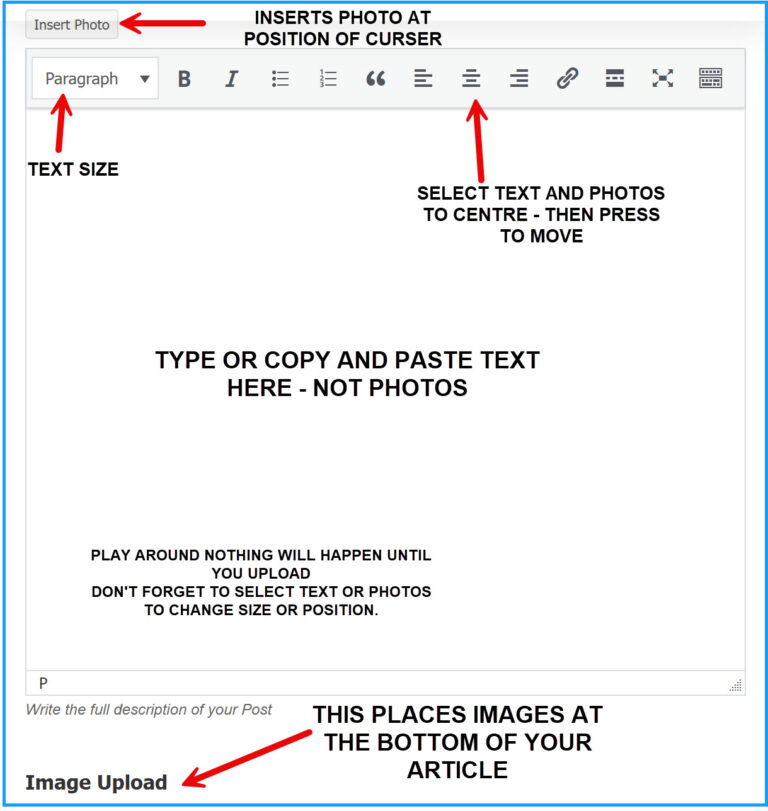SUBMIT ARTICLE TO THE WEBSITE
Sometimes it’s good to start with a photo.
Put your curser here and click insert photo.
Resize by selecting grab and hold corner and drag to required size.
You can place them side by side, leave a few spaces between them.
Write your article or copy and paste, inserting photos where appropriate.
Add more photos at bottom of your submission wit image upload.
It is much easier if you have all the photos that you wish to use say in a folder that the system can navigate to.
Please contact me if you need help.
- graemedavies@espmach.com.au
- --Victoria
- Casual Contributor
- Graeme Davies